Deputy is the ultimate people platform for hourly work. It helps businesses manage their teams more efficiently, boost profitability, and improve staff retention with a world-class employee experience.
With Deputy’s suite of workforce management tools, businesses can hire the best talent, schedule them to match demand, keep costs under budget, prepare more accurate payroll, and simplify compliance with complex wage and hour laws. All in one place.
Today, Deputy powers more than 375,000 workplaces and helps 1.5 million hourly workers thrive.
Key features
Smart schedules in a few clicks
Make employee schedules better for your team and your bottom line. Create schedules in minutes. Swap shifts without the usual hassle. And keep your labor costs under budget.
Simplify timesheets and compliance
Help your business avoid costly payroll mistakes or compliance errors. Record accurate timesheets with ease and manage local, state, and federal labor laws in one platform.
View real-time attendance
See who’s on shift, who’s running late, and who’s on break. When employees start and end shifts via our time tracking app, supervisors can get a live update.
Gain visibility into team efficiency
Surface the most important insights about your business, such as team efficiency and sales trends. View business performance on a day-to-day basis or over a period of time.
Link Deputy with POS and payroll
Connect Deputy with your POS provider to pull sales data into your schedule. With accurate demand data in Deputy, you can save even more administration time and reduce errors.

Deputy x TipHaus Onboarding
This document outlines the steps necessary for a Deputy customer to grant access to TipHaus. Deputy POS can also be used with another labor management integration as well.
Customer Setup Steps:
1. Send TipHaus your install_id: The install_id is the portion of the customer’s URL between the https:// and .deputy.com

2. Provide TipHaus with the email address and name of an Admin in Deputy who can authorize the integration. They will receive an email like the following:
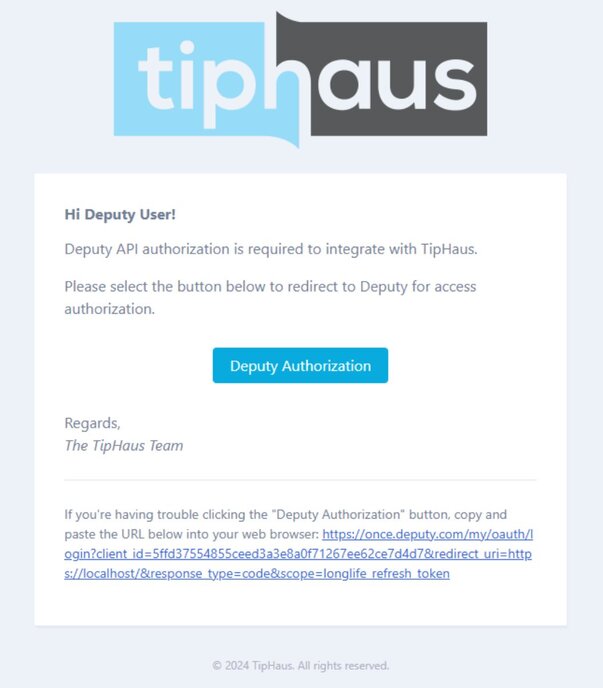
3. Provide access from the link in the email:
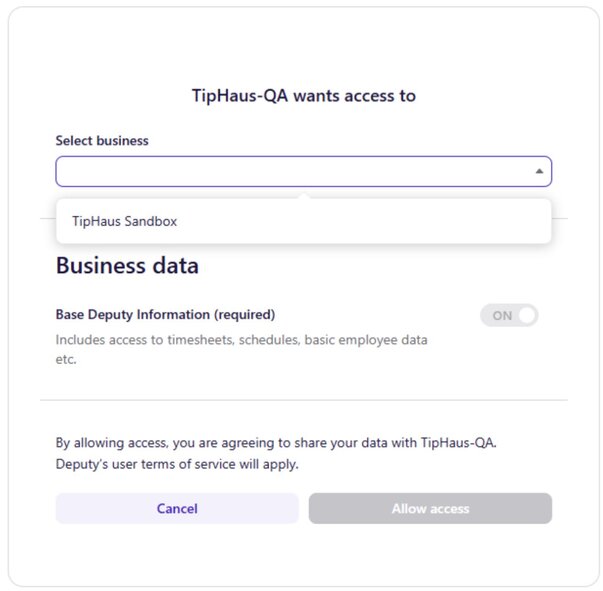
4. Provide TipHaus with a list of each of the location IDs TipHaus will connect to, there should be 1 location "ID" per location in Deputy.
That’s it—your Deputy and TipHaus accounts are now integrated!
Reach out to us anytime at support@tiphaus.com if you have any questions!