Micros Simphony by Oracle is a leading point-of-sale system designed for the restaurant and hospitality industries, offering advanced tools to streamline operations and enhance the guest experience. Known for its scalability and reliability, Micros Simphony empowers businesses to optimize efficiency while maintaining excellent service standards.
Key Benefits and Differentiators:
With Micros Simphony and TipHaus working together, you can streamline your operations and focus on delivering exceptional service.


< Integrations
Micros Symphony
Version Requirements.
19.2+ and R&A at 20.1+
Must have access to the enterprise back office and transaction services
The Micros Simphony integration requires two sets of API users. Steps are below on how to create each.
Step 1) Create a Business Intelligence API account user in Reporting and Analytics and set full permissions on the account.
Step 2) Grab the following information and send the user registration to support@tiphaus.com
Authentication Server
BI API Key
Enterprise Name
Step 1) Create a separate labor API user with organizational access permissions.
Step 2) Grab the following information and send the user registration to support@tiphaus.com
Property Labor Management URL (located in Reporting & Analytics)
Labor API Key
To ensure successful onboarding with TipHaus, ensure your employee’s Ext Payroll IDs and the job codes Job Ref ID are filled in.
Simphony x TipHaus Onboarding
This document outlines the steps necessary for a Simphony customer to grant access to TipHaus. There are two APIs that are used to consume data from Simphony. Simphony POS can also be used with another labor management integration as well.
Business Intelligence API:
Labor Management API:
Business Intelligence API:
The Business Intelligence API lets you query the Reporting and Analytics database on demand for transactional, operational, and kitchen data.
Customer Setup Steps:
1. Create a BI API account in Reporting & Analytics:
https://docs.oracle.com/en/industries/food-beverage/back-office/20.1/rause/t_API_user_add.htm
2. Setup permissions for Point of Sale Definitions for the API account:
Deliverables needed by TipHaus:
1. Organization Short Name
2. BI API User:
3. BI API account Client ID (56 characters)
Labor Management API:
The API allows Labor Management users to add and edit a schedule using a third party labor application. Also, it supports uploading a schedule to Labor Management and enforcing that schedule at the point of a clock in/out at the POS.
Customer Setup Steps:
1. Create an API account in Reporting & Analytics:
https://ebolabor.docs.apiary.io/#introduction/authentication-and-authorization/create-api-users
2. Restrict Access to Organization Levels:
Deliverables needed by TipHaus:
1. API account username token - Large alphanumeric string (88 characters)
2. API account password
3. Labor URL (Example)
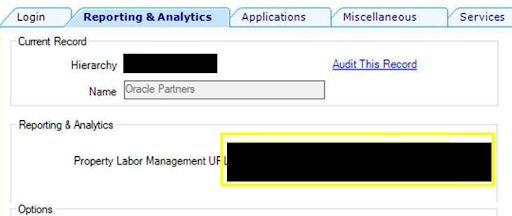
If you have any questions, email support@tiphaus.com anytime!